How can I add forms?
Its not unusual to want to get more information from your clients, and using a form is the best way to achieve this. We used to make use of the famous Ninja Forms to add Forms to our product designer but we built our very own Form Builder.
Our Form Builder only works with our plugins, and allows you to create a very basic form tailored for the configurable product.
Here are the steps to add forms:
- Procure, install and activate the Form Builder plugin from Code Canyon
- Go to WPD > Forms in your Backend Admin panel.
- Click the “Add New” button at the top of the page to add a new form.
- Add a befitting title.
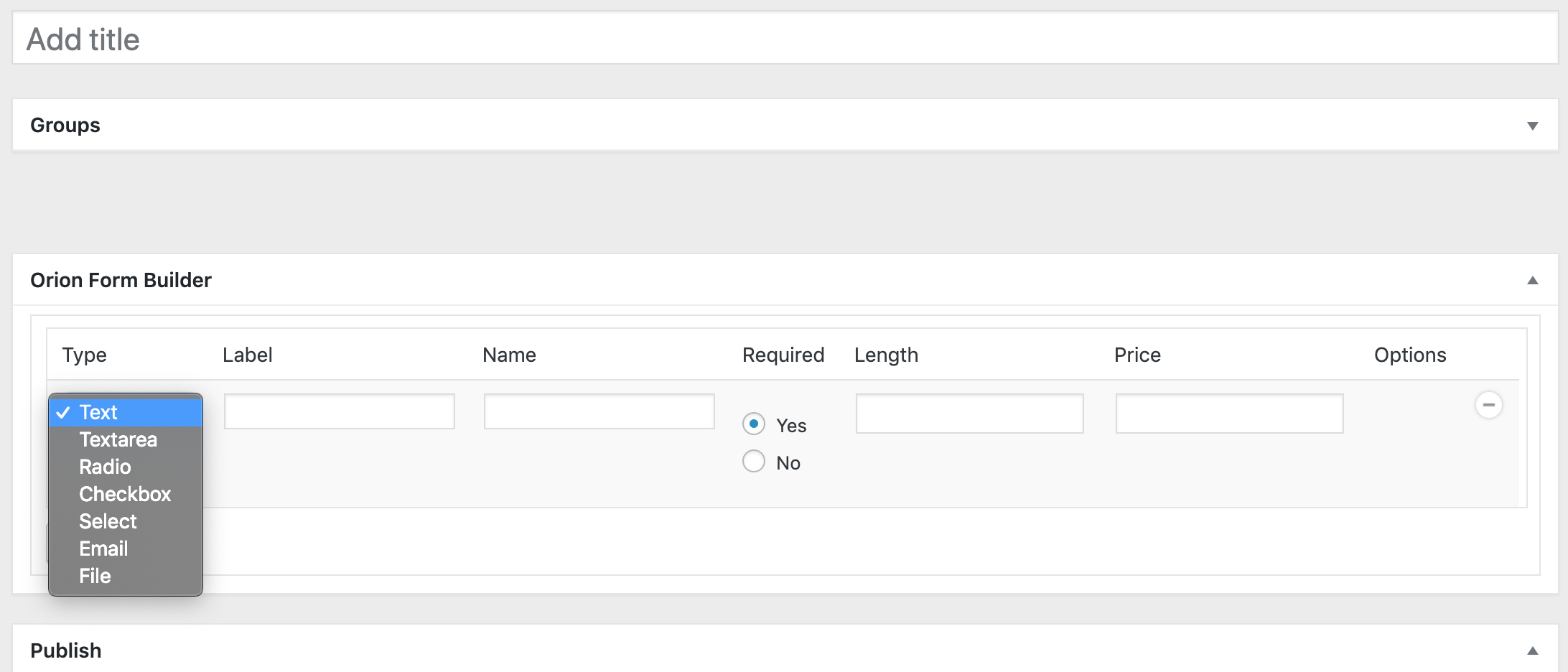
- For each field that will exist in the form, click the “Add field” button and fill in the properties. These properties are:
- Type: Text, TextArea, Radio, Checkbox, Select, Email, File
- Label
- Name
- Required: if the field is to be made compulsory or not.
- Length
- Price
- Options
- After you finish, click the Publish button.
- Go to the configurations you have created in WPD by going to WPD > Configurations. Open the one you want to link the form to.
- Scroll down the page and look for the field “Form Builder”.
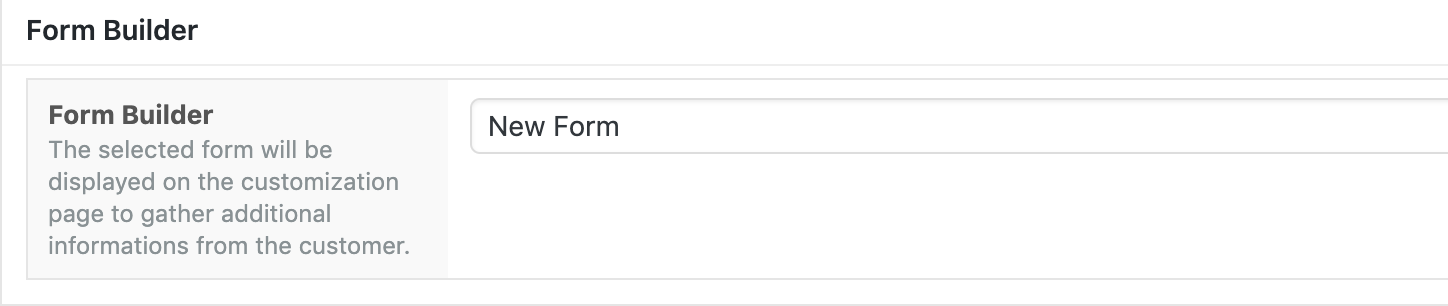 Select the form created in the previous seven steps.
Select the form created in the previous seven steps. - Save your configuration.
