In the Ouidah product designer, each design is created using configurations and each configuration consists of parts. For a configuration to be valid, it must contain at least one part.
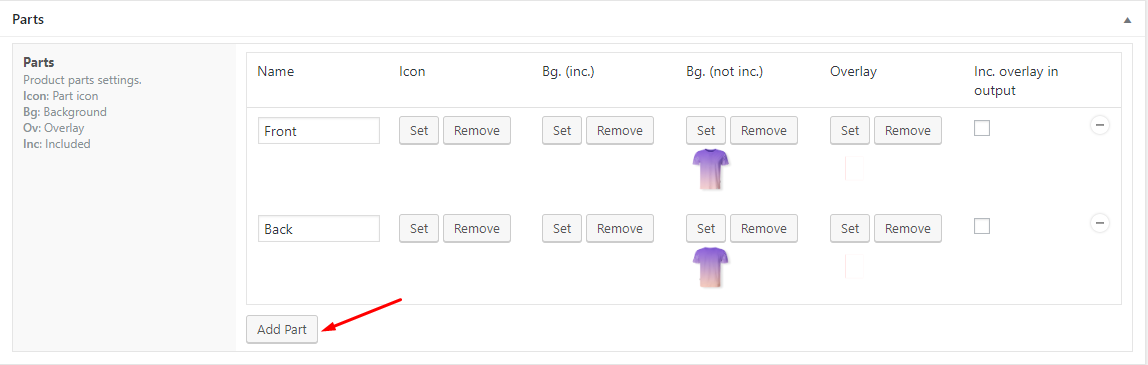 When you are yet to create a part within your configuration, you get the error message “Error: empty product parts list. At least one part is required to create a customizable product.0”. Please go to Dashboard > WPD > Configurations and open your chosen configuration. Click the “Add Part” button and fill the fields to create at least one part. Save and you will find that the error disappears.
When you are yet to create a part within your configuration, you get the error message “Error: empty product parts list. At least one part is required to create a customizable product.0”. Please go to Dashboard > WPD > Configurations and open your chosen configuration. Click the “Add Part” button and fill the fields to create at least one part. Save and you will find that the error disappears.
