Tutorials
Below are all the tutorials you will ever need, click on each section to access the corresponding tutorials.
If you still have any questions or need help, kindly drop a comment in any of the posts or send us a message. We will be more than happy to help!
Getting started
Ouidah Product Designer
How to install Ouidah Product Designer for WooCommerce
Overview Presentation of the plugin Ouidah, our WooCommerce Products Designer is a really simple but complete HTML5 editor that can be used to personalize logos, t-shirts, business cards, prints and any product which needs to be customized by the client before the order. Plugin specification The WooCommerce product designer is a WordPress plugin. It is specially […]
How to set my license – Ouidah Product Designer
What is this license? The license is a key that permits you to have access to all the features of our plugin. The license menu tab allows you to set up the automatic updates notification feature. After configuring the settings below, you will receive a notification any time a new release is available. Let us [...]
How to convert my envato licence – Ouidah Product Designer
To find your envato licence please follow this link https://help.market.envato.com/hc/en-us/articles/202822600-Where-can-I-find-my-Purchase%20-Code- . ● Then visit Ouidah Product designer plugin webpage. ● Go to the pricing page of Ouidah Product designer plugin. ●On the pricing page of Ouidah Product designer plugin click on checkout. ●On the checkout page set your codecanyon license in the field below, set […]
Allada T-shirt Designer
How to install Allada T-shirt Designer for WooCommerce
Overview Presentation of the plugin Allada, our WooCommerce T-shirt Designer is the only T-shirt designer plugin you will ever need. A really simple but complete HTML5 editor that can be used to personalize your T-shirts by the client before the order. Plugin specification The WooCommerce T-shirt designer is a WordPress plugin. It is specially designed […]
Product Designing
Ouidah Product Designer
How to create and set the design page – Ouidah Product Designer
What is the design page? Before you start using the Ouidah WooCommerce Product Designer plugin, you need to set up some options. The design page is the page that will be used by our plugin to display the designer. Let us show you how to create and set your design page: The first step is [...]
How to add your own fonts – Ouidah Product Designer
What is the font feature? Fonts are one of the most critical yet basic features when doing design and our product designer plugin is built to prioritize this for you. Ouidah, our WooCommerce Product Designer plugin does not only allow you to use Google fonts in your designs but also to add custom TTF fonts [...]
How to add your own cliparts – Ouidah Product Designer
What is the Clipart feature? The Clipart feature is really just a way to give your customers predefined images to use in their designs. The images can be pictures, clipart or vectors, and you can organize them in groups for easier selection. Here is how to create new clipart: To create a new clipart group [...]
How to create a custom product – Ouidah Product Designer
This tutorial is a step-by-step guide to teach you how to create a custom product on a WooCommerce store using the Ouidah WooCommerce Product Designer plugin. A custom product configuration is a set of parameters that can be assigned to one or more WooCommerce products that regulate how they work. Assigning a custom product configuration [...]
How to create a custom product template – Ouidah Product Designer
What is a custom product template? Templates allow you to re-create a design using the editor and let your customer design his product from there. The tutorial below will teach you how to create a template and how to display them to the customer. Before creating a template, make sure you've at least one customizable [...]
How to display your custom templates – Ouidah Product Designer
Templates allow you to pre create a design using the editor and let your customer design his own product from there. The tutorial below will teach you how to create a template and how to display them to the customer. There are 3 ways to display your templates using shortcodes: To display all existing templates, [...]
Allada T-shirt Designer
How to create and set the design page – Allada T-shirt Designer
What is the design page? Before you start using the Allada T-shirt Designer plugin, you need to set up some options. The design page is the page that will be used by our plugin to display the designer. Let us show you how to create and set your design page: The first step is to [...]
How to Create and Set the Color Palettes- Allada T-shirt Designer
The Color Pattern feature is really just a way to give your customers predefined colors to use in their designs. Here is how to create a new color pattern: Go to Allada > Color Palettes Click on the New palette Then enter the name for the color palette Click the “Add color button” to add […]
How to add your own cliparts – Allada T-shirt Designer
What is the Clipart feature? The Clipart feature is just a way to give your customers predefined images to use in their designs. The images can be pictures, clipart, or vectors, and you can organize them in groups for easier selection. Here is how to create new clipart: To create a new clipart group go [...]
How to add your own fonts – Allada T-shirt Designer
What is the font feature? Font features are a way to enable advanced text styles and effects. Allada T-shirt Designer comes with over 600 Google fonts perfect for t-shirt customization. But you can always add more fonts to extend the default collection, True Type (TTF) and Open Type (OTF) font files are entirely supported. The Fonts [...]
How to create a custom product – Allada T-shirt Designer
This tutorial is a step-by-step guide to teach you how to create a custom product on a WooCommerce store using the Allada T-shirt Designer plugin. Firstly, you have to independently create a T-shirt Product on your WooCommerce store. You will also need to create a configuration, then you can create a Simple or Variable Product. [...]
Other Features
Ouidah Product Designer
How to configure social networks on Ouidah Product Designer for WooCommerce
The social networks tab in the Ouidah Product Designer for WooCommerce Settings page allows your clients to use pictures extracted from their favourite networks in their designs. Facebook Facebook App ID: These settings are mandatory so the user can connect to Facebook. Facebook App Secrets: These settings are mandatory so the user can connect to […]
How to generate a print ready output – Ouidah Product Designer
What are the output settings? The output settings is a set of options that permit you to get a print ready output that respect your exigences. Ouidah, our WooCommerce custom product designer understands the value of a print ready PDF file and lets you generate up to 48 inches outputs at 300dpi outputs with entirely [...]
Translate or edit any string in the plugin
Whatever language is set on your WordPress store is what the plugin uses. For instance, if the site is in German, the German translation file is what the plugin will use. We do not have translation files for some of the languages yet, so in some cases, you may need to translate yourself. You can [...]
FAQ
Ouidah Product Designer
How can I add forms?
How can I add forms? Its not unusual to want to get more information from your clients, and using a form is the best way to achieve this. We used to make use of the famous Ninja Forms to add Forms to our product designer but we built our very own Form Builder. Our Form [...]
Why don’t some images load in the designer?
Sometimes some images do not load within the Ouidah product designer plugin. The major reason this might happen is if you have the "JetPack by WordPress" plugin installed and its photon feature enabled. The JetPack by WordPress plugin is used by most sites to enhance the web experience for your clients. When enabled, the Photon [...]
Why does my Preview not display and the screen freezes? (Ouidah Product Designer)
Your screen freezes, or your design preview does not display, due to the conflict between the Ouidah Designer plugin script, and the script of your active theme. To prevent this from happening only one script should be allowed. Solution: Go to WPD > Settings > General tab. In the "Load Bootstrap Modal" field, change the setting [...]
Where can I find my Purchase code?
To find your purchase code: ● Go to your account on designersuiteforwp.com (see screenshot below) ● Then click on Orders to display your previous orders on our site. ● Find the order that concerns the plugin Oudiah, our WooCommerce product designer and click on "CHECK LICENCE" (see screenshot below). ● You will find [...]
How can I change the Language?
To change the language in the plugin, you will have to change the language in your entire site, because the plugin uses whatever language translation file you have set up in your WooCommerce store e.g. if the site is in German, the plugin uses the German tranlation file along with the rest of the site. [...]
What does this error message…“Error: empty product parts list. At least one part is required to create a customizable product.0” mean?
In the Ouidah product designer, each design is created using configurations and each configuration consists of parts. For a configuration to be valid, it must contain at least one part. When you are yet to create a part within your configuration, you get the error message “Error: empty product parts list. At least one part [...]
What does this error message…”Fatal error: Allowed Memory size of…..” mean?
When you get the error message “Fatal error: Allowed memory size of...” Please note that it is a server limitation. Send that message to your hosting company and they will increase your max memory for scripts. That will fix the issue.
Why do I have Malfunctioning or not Functioning Buttons on website
Buttons malfunction because of various reasons. We have found that most times, buttons malfunction or do not function at all because of several reasons that include these two: Conflict with theme: Sometimes, it might be the conflict of coding in a theme. You can change your theme to a default theme or another theme to [...]
How can I create Templates or view the “Browse Our Templates” Button?
So you have set up your WooCommerce store, and your Ouidah product designer, but you want your customers to browse through templates you have created. If you are having a hard time viewing your created templates or the “Browse Our Templates” button… Follow the instructions within the Template section above. Go back to your Dashboard […]
Why are my Images/Text not Visible in the Editor?
This tends to happen at the front end of your Ouidah product designer configuration if you have not set your bounding box. Your bounding box is the editable area on the canvas of the configuration. The dimensions of the bounding box is determined by the X and Y coordinates that you set. These coordinates allow […]
How to convert my envato licence – Seme Custom Signs Designer
To find your envato licence please follow this link https://help.market.envato.com/hc/en-us/articles/202822600-Where-can-I-find-my-Purchase%20-Code- . ●Then visit Seme custom signs designer plugin webpage. ● Go to the pricing page of Seme our custom signs designer plugin. ●On the pricing page of Seme custom signs designer, plugin click on checkout. ●On the checkout page set your codecanyon license in the […]